Hot Posts
6/recent/ticker-posts
Popular Post
advertisement
October 23, 2024
Bhutto family members
May 03, 2023

خدا کا حکم ہے کہ گروپ / فرقہ نہیں بنائیں
March 23, 2023

muslimofficials, God sent prophets to deliver messages
April 14, 2023
Default Variables
Search This Blog
Food
3/Food/feat-list
Music
2/Music/grid-big
Nature
3/Nature/grid-small
Fashion
3/Fashion/grid-small
Tags
Sports
3/Sports/col-left
Css Options
ONLY ONE GOD
Technology
3/Technology/post-list
Technology
3/Technology/col-right
ONLY ONE GOD
Business
https://muslimofficials.blogspot.com/2024/10/httpsmuslimofficials_45.html
Subscribe Us
Most Popular
advertisement
October 23, 2024
Bhutto family members
May 03, 2023

خدا کا حکم ہے کہ گروپ / فرقہ نہیں بنائیں
March 23, 2023

muslimofficials, God sent prophets to deliver messages
April 14, 2023

Names of the presidents of
February 24, 2023

RA
July 01, 2024
MUSLIM, Ac tually,
March 15, 2023
Tags
- Actually
- All prophet accepted the go command.تمام پیغمبروں نے خدا کے حکم کو قبول کیا۔
- All prophets believe in the belief in one God
- and Promo Code Blog
- city name
- CONTINETS OF THE WORLD
- Deals
- draft.blogger
- FatCoupon Savings
- getfluxactive
- https://bc.casino/i-6uqq3q8p-n/
- MUSLIM
- Title: Dangers of Sectarianism and Call for Unity in Ummah Muhammadiyah
- yousafzaiarifkhan786@gmail.com
- خدا کا حکم ہے کہ گروپ / فرقہ نہیں بنائیں
Categories
- Actually (3)
- All prophet accepted the go command.تمام پیغمبروں نے خدا کے حکم کو قبول کیا۔ (2)
- All prophets believe in the belief in one God (8)
- and Promo Code Blog (3)
- city name (1)
- CONTINETS OF THE WORLD (1)
- Deals (1)
- draft.blogger (1)
- FatCoupon Savings (1)
- getfluxactive (1)
- https://bc.casino/i-6uqq3q8p-n/ (1)
- MUSLIM (1)
- Title: Dangers of Sectarianism and Call for Unity in Ummah Muhammadiyah (1)
- yousafzaiarifkhan786@gmail.com (1)
- خدا کا حکم ہے کہ گروپ / فرقہ نہیں بنائیں (1)
Random Posts
3/random/post-list
Most Recent
3/recent/post-list
Popular Posts
advertisement
October 23, 2024
Bhutto family members
May 03, 2023

خدا کا حکم ہے کہ گروپ / فرقہ نہیں بنائیں
March 23, 2023
Most Popular
Footer Menu Widget
Crafted with by TemplatesYard | Distributed by Blogger



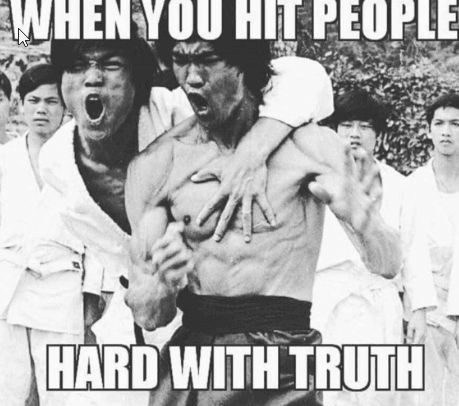
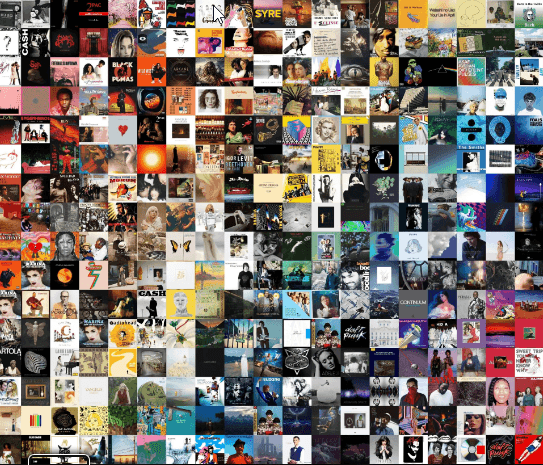






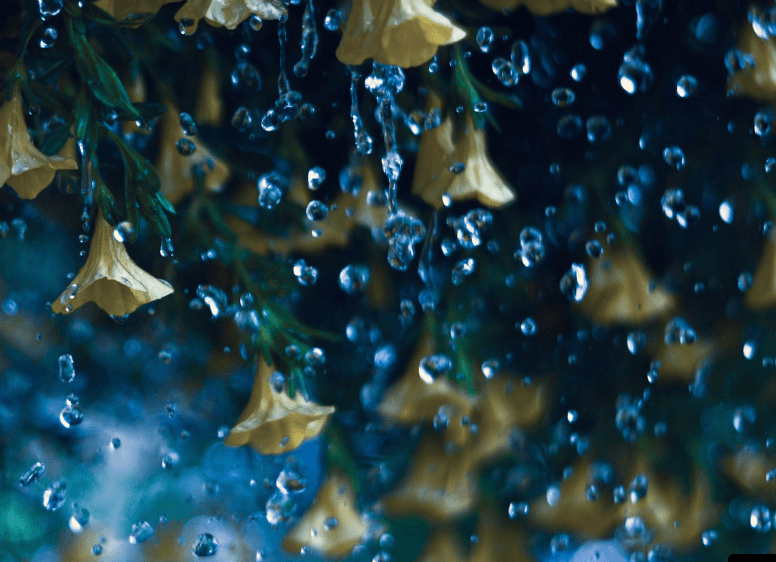



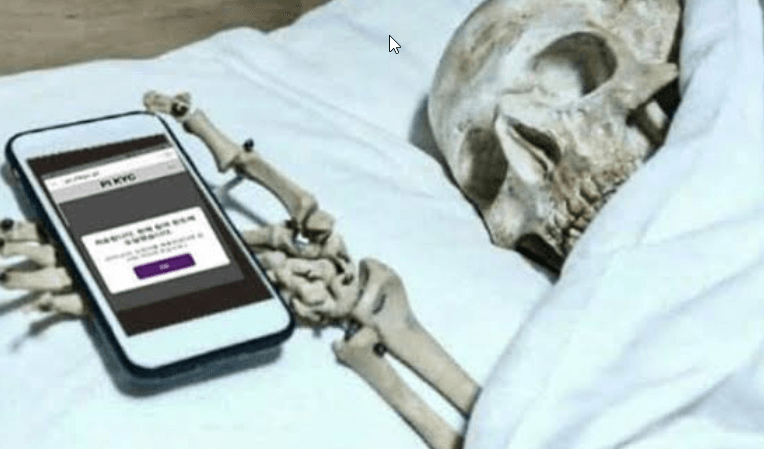


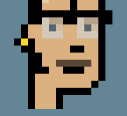
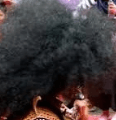


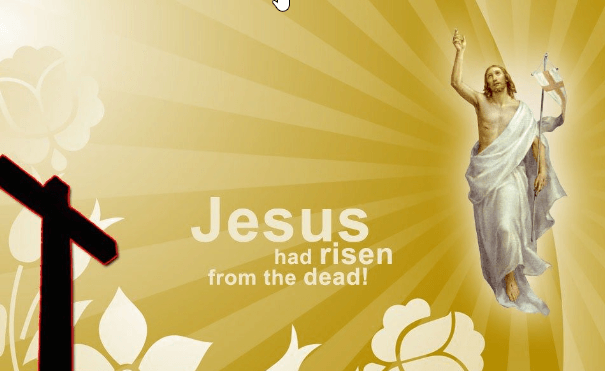
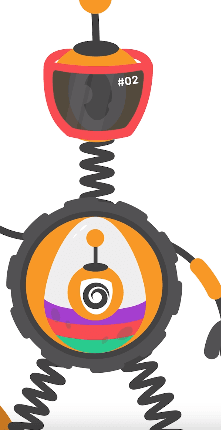
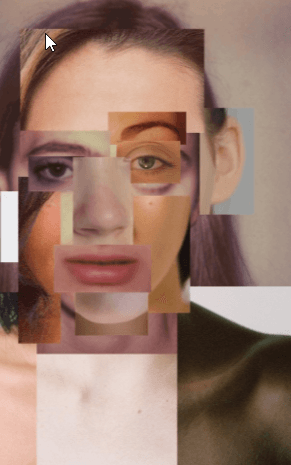
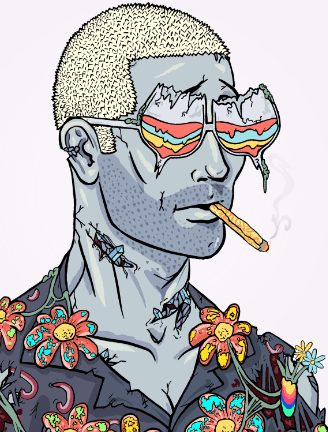
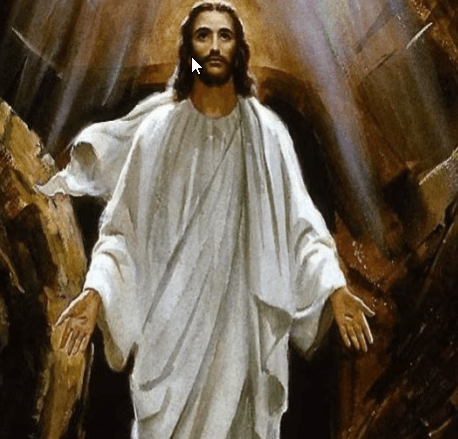

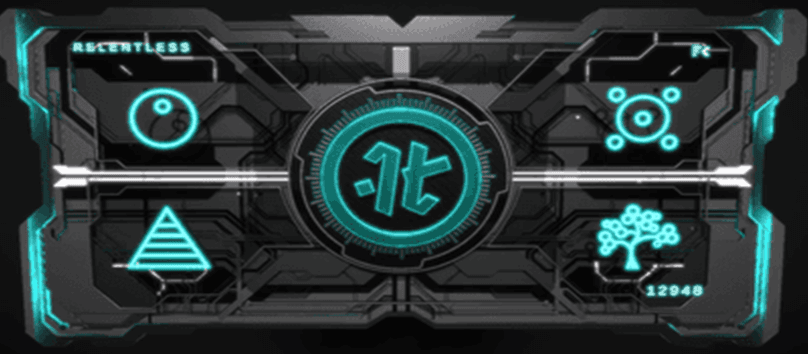
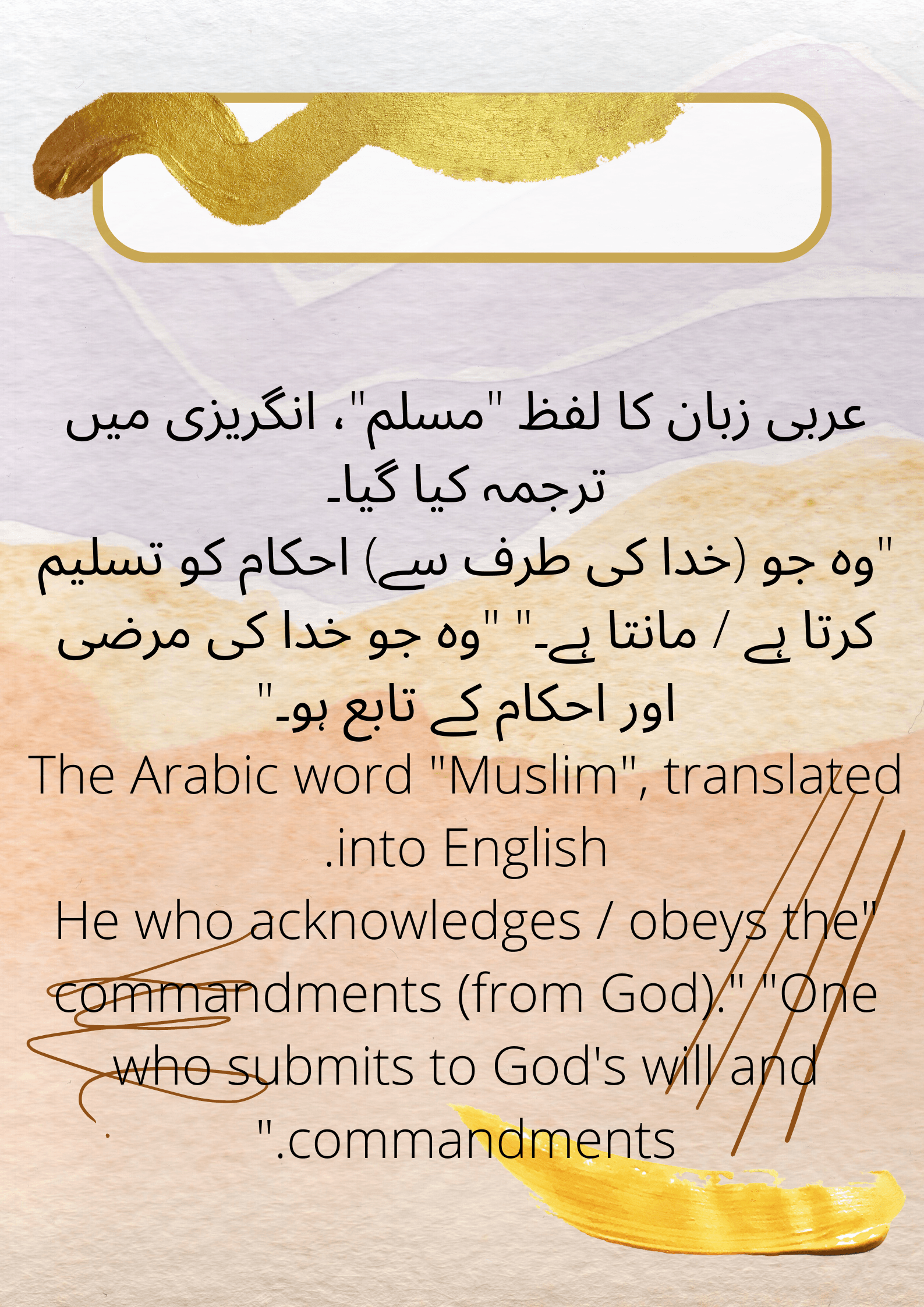





0 Comments